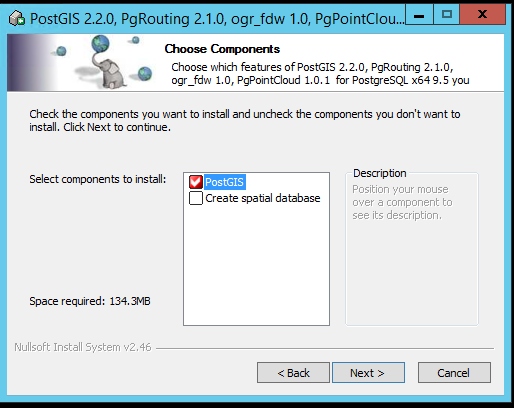Import ESRI shape file into Postgis
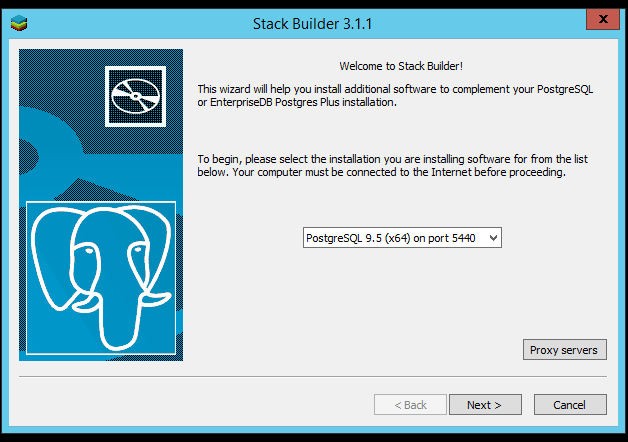
Choose the version of PostgreSQL you want to install PostGIS on and the version of PostGIS to install.
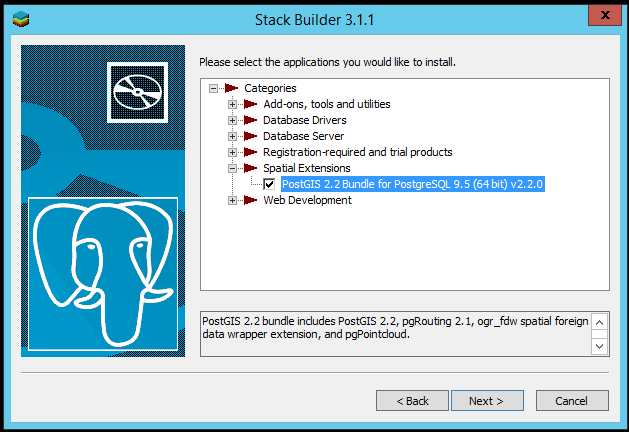
Navigate to spatial extensions and choose PostGIS 2.2., download and install. The PostGIS windows installer, does not create a template database. Use the CREATE EXTENSION postgis command for enabling PostGIS in a database. The create spatial database checkbox is optional, and we generally uncheck it. It creates a spatial database for you to experiment with and has all the extensions packaged with PostGIS Bundle pre-installed